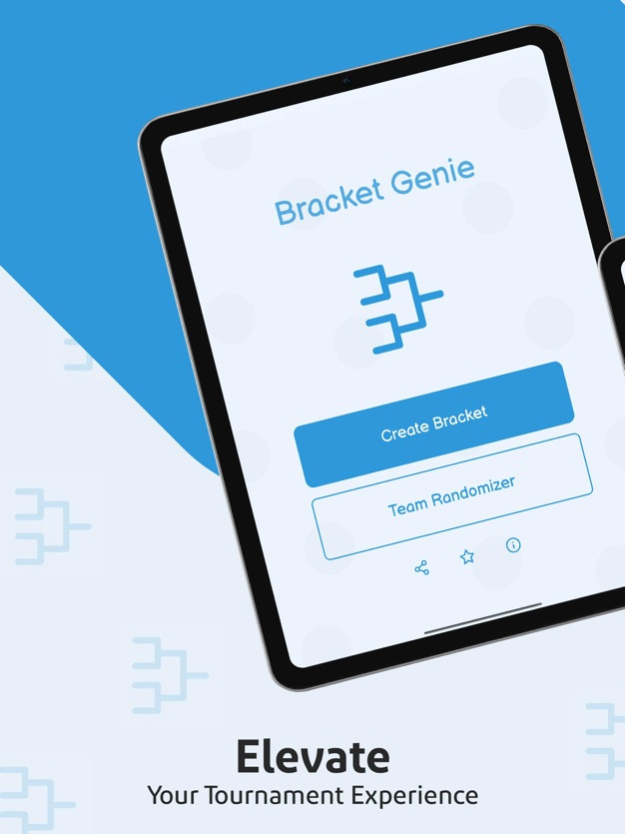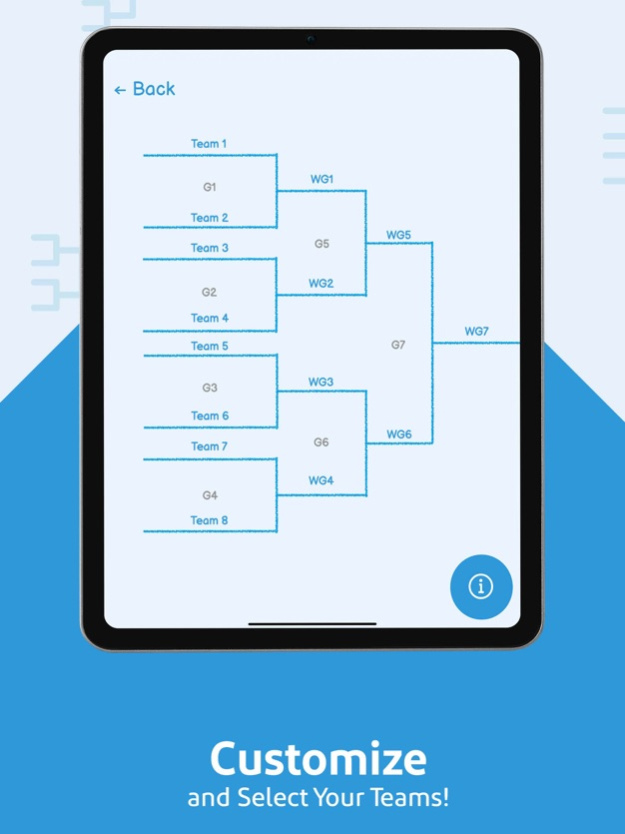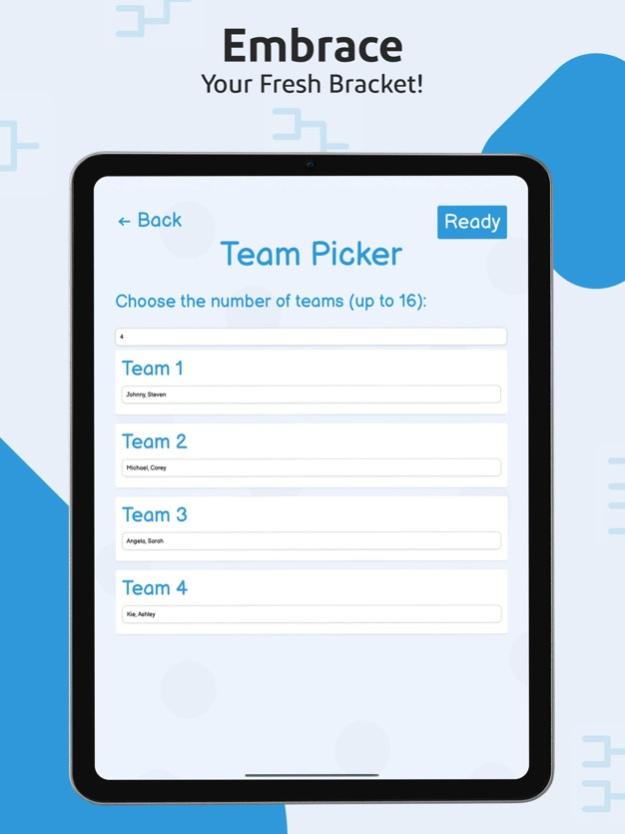Bracket Genie - All in One 1.0.3
Free Version
Publisher Description
Introducing Bracket Genie, the ultimate tournament management app that takes the hassle out of organizing your sports events and competitions. With Bracket Genie, creating brackets and managing teams is just a few taps away.
Bracket Genie's key features:
1. Simple Bracket Creation: Easily create single or double elimination brackets for your tournaments, fully customizable to accommodate any number of teams or players.
2. Random Team Generator: Can't decide on team compositions? Use the built-in random team generator to mix things up and create evenly balanced teams in seconds.
3. Pick Your Teams: Want more control? Bracket Genie allows you to handpick teams or players and create the perfect lineup for your tournament.
4. User-Friendly Interface: Our intuitive design and easy-to-use features ensure that you can focus on enjoying the competition, while Bracket Genie handles the logistics.
Whether you're organizing a local sports event, an office competition, or a friendly gathering, Bracket Genie is your go-to app for efficient tournament management. Say goodbye to the headaches of planning and embrace the joy of competition with Bracket Genie. Try it today and experience the difference for yourself!
Feb 15, 2024
Version 1.0.3
Minor bug improvements
About Bracket Genie - All in One
Bracket Genie - All in One is a free app for iOS published in the System Maintenance list of apps, part of System Utilities.
The company that develops Bracket Genie - All in One is Karl Brycz. The latest version released by its developer is 1.0.3.
To install Bracket Genie - All in One on your iOS device, just click the green Continue To App button above to start the installation process. The app is listed on our website since 2024-02-15 and was downloaded 5 times. We have already checked if the download link is safe, however for your own protection we recommend that you scan the downloaded app with your antivirus. Your antivirus may detect the Bracket Genie - All in One as malware if the download link is broken.
How to install Bracket Genie - All in One on your iOS device:
- Click on the Continue To App button on our website. This will redirect you to the App Store.
- Once the Bracket Genie - All in One is shown in the iTunes listing of your iOS device, you can start its download and installation. Tap on the GET button to the right of the app to start downloading it.
- If you are not logged-in the iOS appstore app, you'll be prompted for your your Apple ID and/or password.
- After Bracket Genie - All in One is downloaded, you'll see an INSTALL button to the right. Tap on it to start the actual installation of the iOS app.
- Once installation is finished you can tap on the OPEN button to start it. Its icon will also be added to your device home screen.